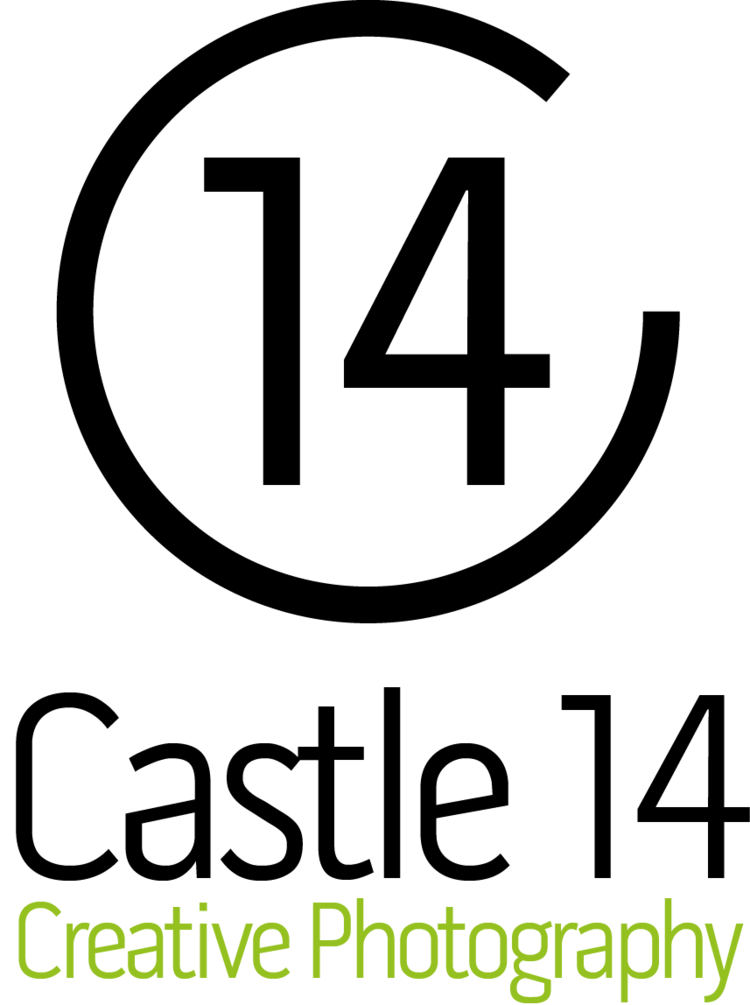🇧🇪🇱🇺 Liever in het Nederlands?
Yes, of course, you can take pictures with your smartphone. There are hundreds if not thousands of reviews and blogs about the quality and the sense or nonsense of camera phones. Personally, I love them! But for more serious work the SLR still is king. Though, that's not what I want to talk about.
OK so, why the smartphone? Well, because of the apps that can help the photographer while shooting or planning a shoot.
Landscape photography is a genre in which we all venture sometimes. But even in architectural photography or when you want to photograph your bride and groom or high-school senior in beautiful outdoor light, it’s nice to be able to determine, in advance, where and when the light is perfect at the location you have chosen. We also know that, in most cases, the light is only ideal for half an hour or so. But how do you determine when that time is going to be exactly? That’s where the smartphone comes in handy!
The app I use to determine when the quality of the "available light”, the sun, and in extension the moon is going to be ideal is available for both iOS and Android, there is even a browser version. The app tells me exactly at what time, anywhere in the world, the sun will rise or set and displays it graphically on a Google Maps map (mapperdymapmap…sorry). So not only can you see at what time the sun will rise or set but also where it will do that seen from the point you plan to shoot.
I regularly plan a trip to a place I'd like to photograph. Le Mont Blanc or Le Mont Saint Michel in France or the Bachalpsee in Switzerland, just to name a few. None of these locations I had ever been before. Thanks to the app I was able to determine, in advance at what time I had to be ready. But also whether the light for the photo that I saw in my mind would be ideal at sunrise or at sunset and how the shadows would fall, seen from the spot where I want to shoot. The app can even show you where the moon or the milkyway will be.
The Photographer's Ephemeris, in short, TPE. That’s also how you will find it in the Apple app store, the Google Play store or the browser version for PC.
It is not my intention to write a complete tutorial, therefore you better visit their website.
On their site you will find, just for the IOS app a list of eight (8) video tutorials on how to use the app. But don’t worry, you do not need an engineering degree to work the app.
What can it do? Obviously everything I mentioned above, but there is more ... much more ...
(source: http://photoephemeris.com)
Key features
- Time and direction of sunrise, sunset, moonrise and moonset
- Phase of the Moon and illumination%
- Times of civil, nautical and astronomical twilight
- Graphical display on a wide selection of map types
- Two topographical / terrain map types
- Two offline folder options
- Movable map pins: drag and drop the pin exactly where you need it
- Track current using compass heading (on compatible devices)
- Shadow lengths to scale displayed on map
- Save any location as you: no fixed lists
- Celestial events-including moon phases, apogee, perigee, solstice, equinox
- Does not require network connection for rise / set time, azimuths and sun / moon positions
Advanced features
- Automatic time zone detection for any location on earth
- Determines elevation above sea level
- View azimuth and altitude of sun / moon for any time of day / night
- Distance, bearing and elevation angle between any two points
- Location import from KML or KMZ
- Location exports via email as KML
- Display azimuths / bearings relative to magnetic north
- Configurable timeline display
- Sun / moon transit times
- 'Golden Hour' time / duration
Geek features
- Line of sight analysis
- Find When the sun / moon will appearacne from behind a hill or ridge
- Advanced visual sun and moon search: find When the full moon rises as the sun sets in a've given direction
- Azimuth or altitude search priority
- New crescent moon visibility
- Compensation for atmospheric refraction
- Compensation for elevation above the horizon
- Distance to the visible horizon
Map Types
- TPE offers a wide range of map types
- Apple Standard, Hybrid
- Google Standard, Satellite, Hybrid, Terrain
- OpenCycleMap Topographic (offline)
- OpenStreetMap (offline)
I’ve been using the app for over three years now. In the beginning only to determine where and at what time the sun will set or rise. That is pretty straightforward and can be done from the opening screen in the app. After a while I started to get curious about the rest of the functions and watched the tutorial videos from the creators.
Man! As if you use your brand new MacBook Pro just as a calculator!
To help you plan your outdoor shoots, this app is VITAL!
Comments are welcome!
Have fun shooting!
Raf